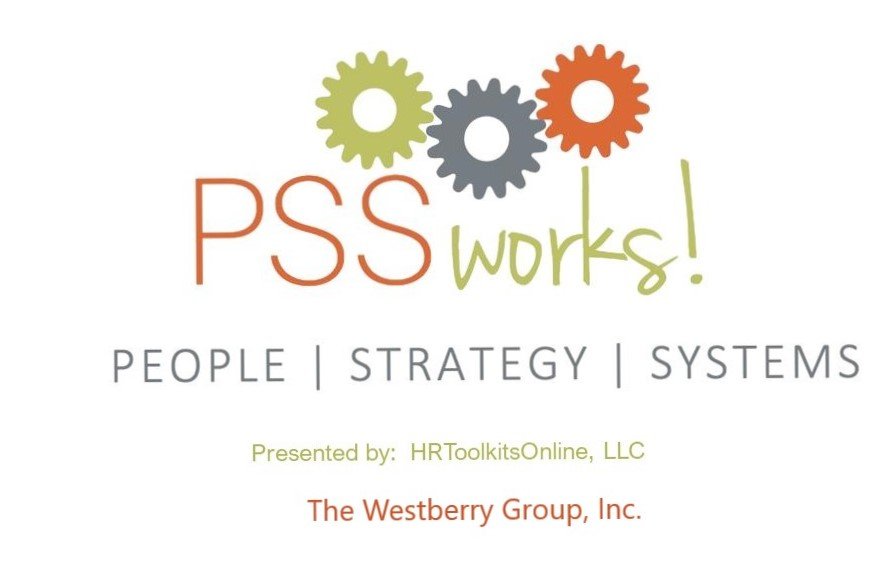Hiring Remote Employees & Teams
I’m working with a client who recently closed her office and moved her business to a new in-home office. She had an employee who worked at the office with her who is now working from home.
The remote employee is not really liking working from home. She finds herself feeling isolated and wanting to be in the company of others. This isn’t the only instance where I’ve worked with remote teams where one or more of the team struggles to find a groove working away from the office or the team.
Hiring remote teams is much different than hiring a new employee to start working in your office. There are a few items that you need to be aware of before you hire a remote worker or build a remote team.
Expectations
When you’re sitting at home working, it’s easy to get distracted. You may feel like you need to catch up on your laundry, so you jump up and take care of a load. It’s only 15-20 minutes…no one will notice. Or maybe you want to get a head start on dinner, so you take 10-15 minutes to prep the food and get it in the crockpot.
Working from home takes discipline, and jumping up and down to take care of personal tasks can cause time away from the job. It’s best to create an expectation of the work week so the employee understands that they need to be at their desk between 9AMET – 5PMET…with an hour away for a preset lunch break. (Or whatever those requirements are.)
Develop a set of expectations ahead of time whenever hiring remote workers, so you can share them during the interview. There’s nothing more frustrating than hiring someone only to find out that your expectations and theirs were totally different.
Communication
One of the biggest issues for remote workers is communicating with the team, boss, or other departments. They aren’t on-site, so they can’t jump up from their desk and pop their head into your office to ask a quick question.
Create a standard communication process that works for you and your remote employee. For instance, use email to ask general questions, or if they have an emergency use text or Skype. There is always the phone for emergencies if that works better.
It’s also good to schedule a Video GoToMeeting or Zoom call once a week with your remote workers, so they can make the connection to you via an (in-person) call. Both of these applications allow you to record conversations. So, if you’re discussing a new project, training, or discussing customer issues…recording allows your employee to have access to the conversation to go back and follow up on your instructions.
There is no right or wrong way of communicating unless it’s not at all. Have the communication discussion up front, so you can determine what works best for a remote employee. Knowing their preferred form of communication makes it easier to manage them.
Managing Technology
Technology today makes it much easier to manage remote workers than ever before.
Using cloud options to save, share, and collaborate on documents makes it easier than emailing them back and forth.
Using remote desktop options allows you to manage your software in-house and your employee simply dials into your location to work. No need to install expensive software on a remote employee’s own computer. The only thing they need is a computer or laptop with access to the Internet.
Communication…as we mentioned above…with all the different applications like Zoom, Skype, etc. there are many ways to work face to face, even when you’re 1000 miles apart.
Time Tracking – software allows you to track the time that your remote employee is logged on working, as well as what they are working on.
If you’re hiring a remote worker for the first time, it’s important to think about how your new employee will interact with you on all levels of the business. The great thing about remote workers is that it’s not new, so there are many options out there to help you manage your remote employee.
There are many reasons why remote employees are smart, practical, and cost-effective. However, there are many reasons why a remote team just doesn’t work.
Carol and I both work remotely with our clients in many aspects. I manage several teams remotely for COO clients. We’ve learned, over the years, how to manage expectations for our clients and with the teams that work for them.